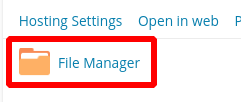Overview
From time to time you may need to create a file via the Plesk File Manager. This feature is useful for quickly creating a file instead of uploading via the Plesk GUI or via FTP.
Instructions
- Login to Plesk via your Control Panel area.
- Open the File Manager:

- Click the Plus Sign button:

- Click Create File:

- Give the file the desired file name and click OK:

- A new blank file is now created with your desired file name, open the file by clicking it:

- You can now edit the file and then click Save to save your changes:

For more information on editing files in the Plesk File Manager, please see our article here.